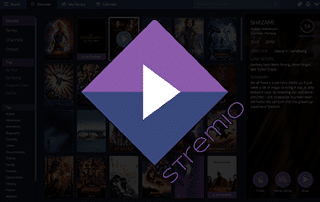
Stremio On Firestick / Android TV Review – Is This App Safe & Legal?
This in-depth report on Stremio will provide you with important information that you need to know about this app on Firestick/Fire TV & Android TV Box.
Is Stremio APK safe to use? Is Stremio legal? How do I install Stremio? We will answer those questions and more in this article.
Stremio is a free media center application that works very similarly to Kodi and Plex.
For these reasons and more, we have included Stremio within our Best APKs list.
While there are many similarities, this streaming application is different than Kodi in one major area.
The following steps will show you how to install Stremio APK on the Amazon Fire TV Stick Lite.
These same steps also work for those using the Firestick 4K, 3rd Gen Fire TV Stick, Fire TVs, Fire TV Cube, and any Fire TV device.
For those using an Android device such as the NVIDIA SHIELD, MECOOL Boxes, and more, you can find Stremio in the Google Play Store.
⚖️ Legal Disclaimer: Stream Radar does not operate, develop, host, or administer any streaming app, addon, service, or website. This is a review site where we point out the good, bad, and possibly illegal practices found within various apps, addons, services, websites, etc. The end-user is ultimately responsible for anything streamed or downloaded through his/her Internet connection. Stream Radar assumes that all visitors are abiding by copyright laws set forth within their jurisdiciton. Stream Radar will not be held liable for ISP termination, lawsuits, data breaches, fraudulent charges, etc.
Install Stremio on Firestick/Android TV
To install Stremio on your device, follow the guide below.
1. Install the Downloader app from your respective App Store (Amazon App Store or Google Play) and enable Unknown Sources within the settings of your streaming device.
2. Launch Downloader
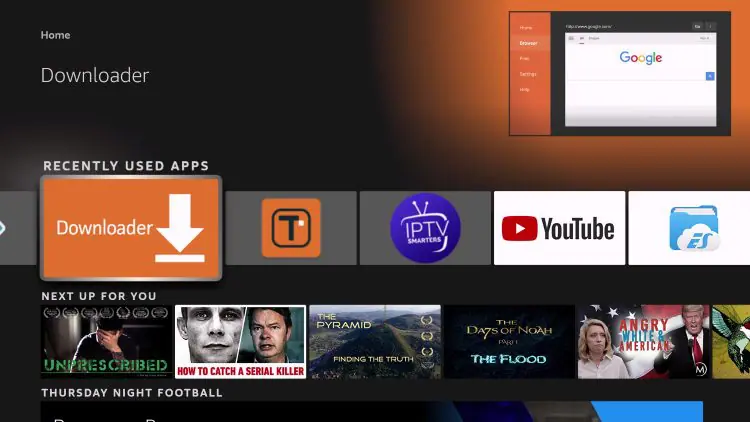
3. Hover over the URL bar and click the select button on your remote to open the keyboard.
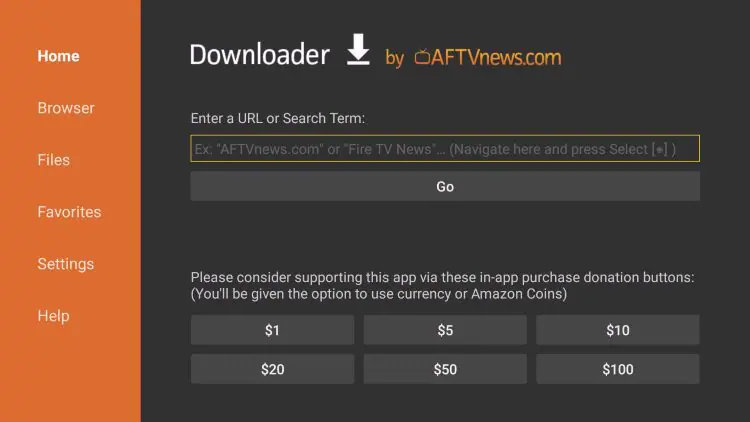
4. Type the URL exactly as it is listed here: stremio.com/downloads and click Go.
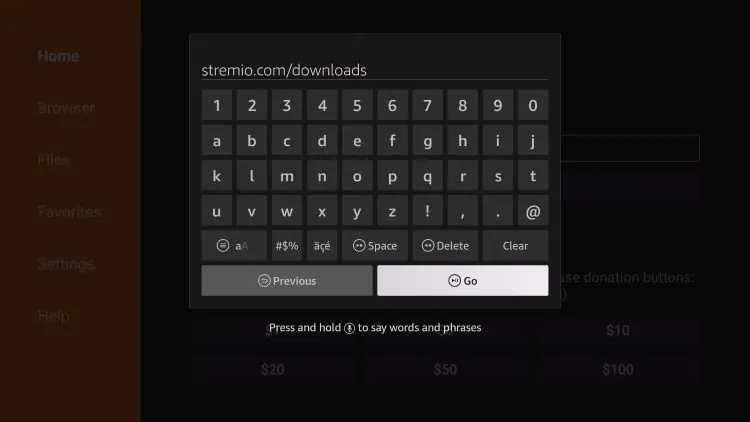
5. Scroll down to find Stremio for Android.
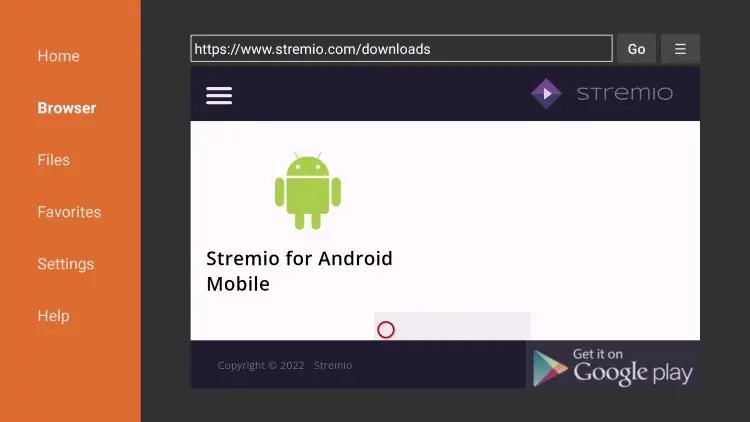
6. Select the latest release of Stremio ARM APK.
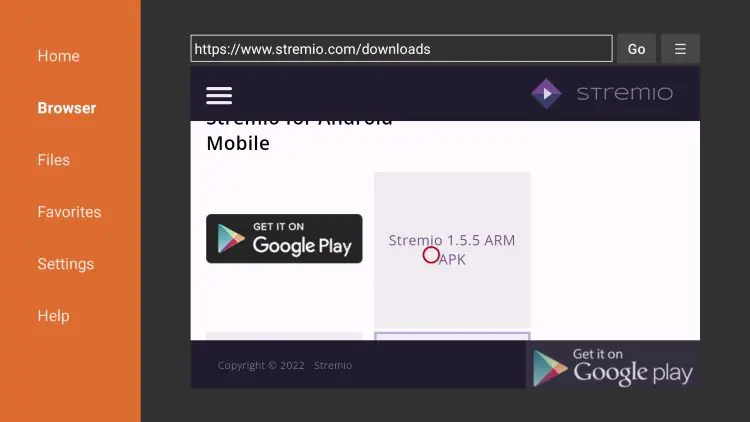
7. Wait for the app to install.
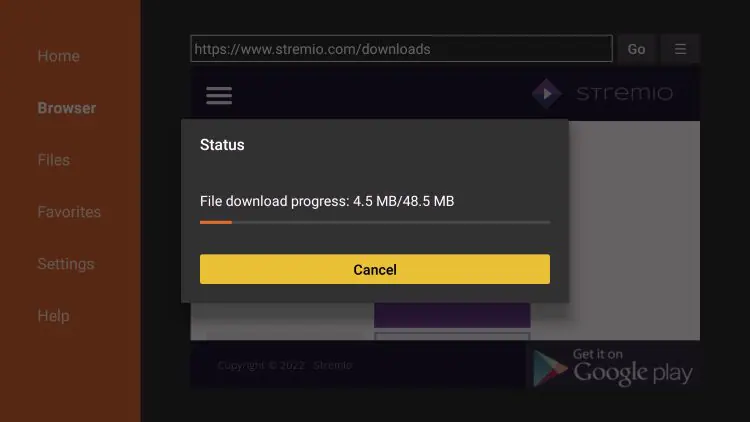
8. Click Install.
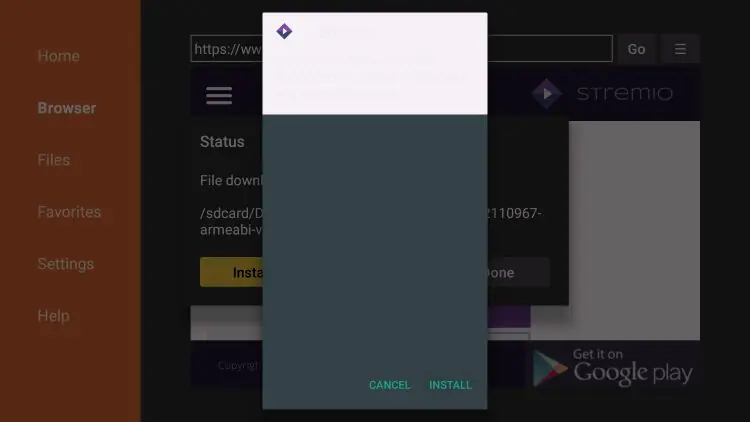
9. Wait for Stremio to download.
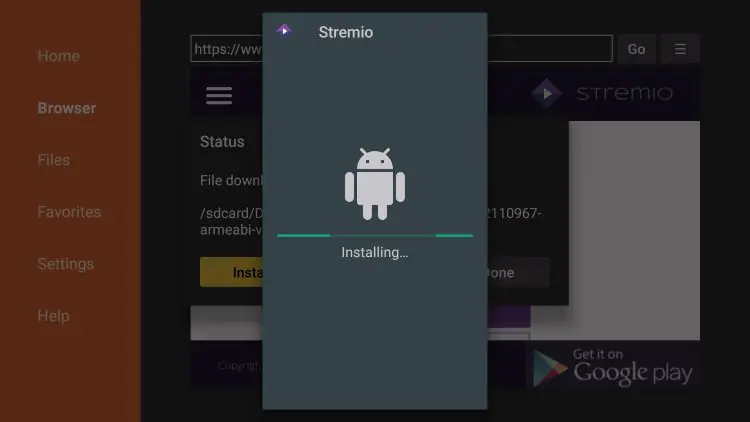
10. You will then encounter Stremio Ready to launch! message.
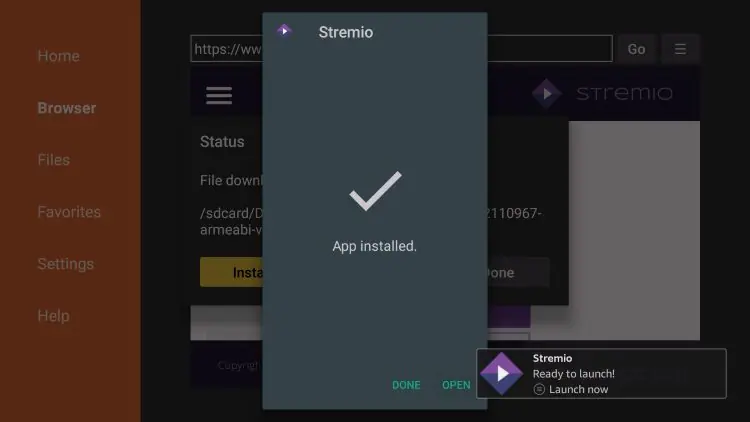
Stremio Setup
With the Stremio app installed, we must now set up the app for use.
However, before using the app we must first connect to a VPN to ensure safe streaming. This app allows access to third-party add-ons and we can’t trust these developers.
If you are using an Amazon Firestick or any Fire TV device, installing a VPN is a simple process outlined in our tutorial below.
How to Install Best VPN on Firestick/Fire TV & Android TV
Once a connection has been made on your streaming device, click your home button. The VPN will remain running in the background.
Users can install addons within Stremio just like Kodi for streaming content including Movies and TV Shows.
Stremio Addons are available within the Menu options.
To ensure you are not streaming copyrighted content, only use addons that have public domain movies and shows such as the one shown below.
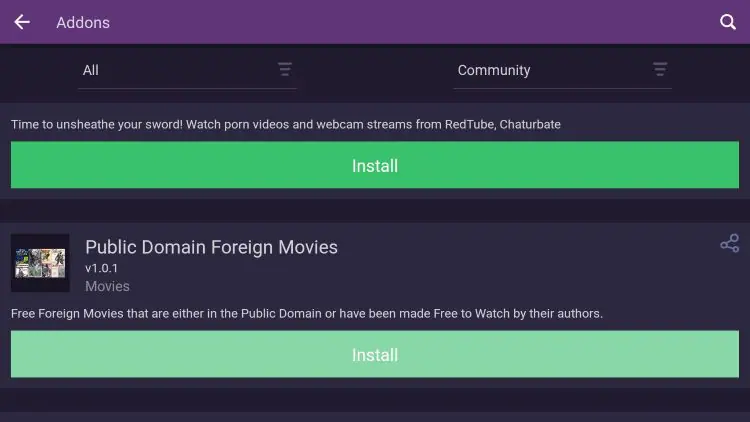
Integrate MX Player
One of the best features of Stremio is the ability to integrate an external video player.
You can easily do so by following the instructions below.
1. Install MX Player on your streaming device.
2. Within Stremio choose a Movie or TV Show.
3. Choose a stream
4. When your Movie starts to play, hover over and select the icon seen in the image below
5. Wait a few seconds for MX Player to load
6. This message may appear due to switching media players. Choose whichever option you prefer
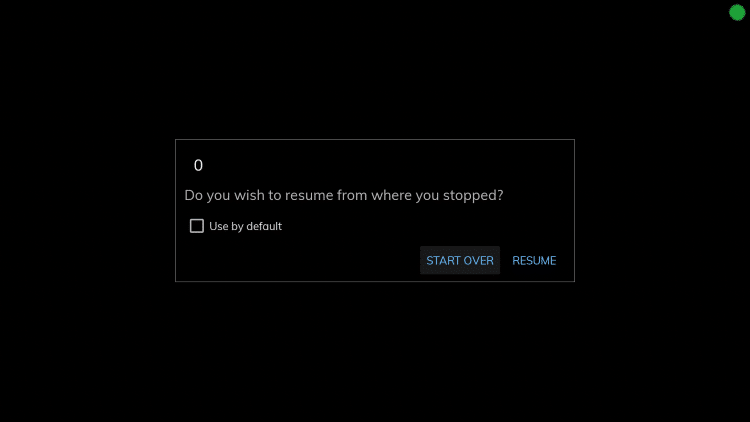
7. That’s it! You are now able to use MX Player within Stremio.
Note: The same process works for other external players such as VLC Media Player.
Add-Ons & Details
Stremio features dozens of addons for installation from their addon repository. This includes tons of different streaming options including:
- Spanish Channels
- Audio Books
- Anime
- Recipes
- History
- Sports
- Trailers
- Netflix
- Podcasts
- Twitch
- Live TV
- and more
Note: If you experience buffering when using Stremio I recommend viewing our guide below.
Is Stremio Legal?
It’s impossible for Stream Radar to determine whether these unverified applications hold the proper licensing.
If and when an application is deemed illegal, we notify our users immediately and update reports on our Website to reflect that information.
At first glance, it would appear that some Stremio Add-ons are distributing copyrighted works without consent.
Users may legally access movies/TV shows that fall under the Public Domain.
Works in the Public Domain are not protected by copyright laws and may be downloaded, streamed, and shared without any legal ramifications.
In conclusion, the end-user is responsible for all content accessed through apps such as Stremio.
Stream Radar recommends using 100% legal and verified free streaming options instead of Stremio. You will find a link to the best free legal movie/TV show apps below.
Frequently Asked Questions
What is Stremio?
Stremio is a free media center application that works very similarly to Kodi and Plex.
Is Stremio legal?
Yes. Stremio is 100% legal to install and use. However, some content provided may be illegal. To ensure you are not illegally streaming, make sure to only watch Movies and TV Shows in the public domain.
What devices can Stremio be installed on?
Stremio is available for installation on tons of devices including the Amazon Firestick which is the most popular streaming device available. Users can also download on Android and more.
Is Stremio Safe?
Yes. This app has been scanned by VirusTotal and is completely safe to use. However, for complete protection, we always suggest using a VPN to encrypt your data.
