Best Firestick Apps For Free Movies, Shows, TV

The following guide contains a list of the Best Firestick Apps in 2024.
The best Firestick apps include YouTube, Netflix, Cinema HD, Stremio, Disney Plus, Kodi, Peacock TV, HBO Max, Plex, and many more which we list below.
This resource will stay up to date with all the best apps for Firestick.
These apps also work on the Fire TV, Fire TV Cube, Fire HD tablet, and other Fire TV devices.
This includes the Fire TV Stick 4K Max which is the most popular media device available today.
The Amazon Firestick, Fire TV, and Fire TV Cube are amazing streaming devices that have become a must-have for tech junkies and amateurs alike.
Because of its versatility and compatibility, thousands of apps are available for download and most are 100% free.
⚖️ Legal Disclaimer: Stream Radar does not operate, develop, host, or administer any streaming app, addon, service, or website. This is a review site where we point out the good, bad, and possibly illegal practices found within various apps, addons, services, websites, etc. The end-user is ultimately responsible for anything streamed or downloaded through his/her Internet connection. Stream Radar assumes that all visitors are abiding by copyright laws set forth within their jurisdiciton. Stream Radar will not be held liable for ISP termination, lawsuits, data breaches, fraudulent charges, etc.
This article will provide you with a detailed list of the Best Firestick Apps. These apps are used for streaming and viewing content without the need for any cable cords or service providers.
Below, you will find a list of the most popular Firestick and Fire TV apps. Some of these require installation directly from the Amazon App store and some must be side-loaded.
If the app requires side-loading, you will find an accompanying link that will provide a detailed tutorial.
Sideloading Apps is what many refer to as “jailbreaking” the device which will provide you with tons of free content including Movies, TV Shows, Live Streaming, and more.
Best Firestick Apps
Because there are thousands of firestick apps available for download to choose from, we wanted to simplify the process and list the best options to get you started streaming.
These apps will help get you streaming instantly including options for Movies, TV Shows, Live TV, Tools, Gaming, and more.
Installing and using the apps below may be all you need to enjoy unlimited streaming on your Firestick or Fire TV device.
Downloader (Free)

Features
- Unlimited Downloading Capabilities
- Simple Search function
- Easy to use Interface
- Ad-Free
Downloader is a file downloading application used to side-load apps onto your Fire TV device.
Because many apps are not available within the Amazon App Store, Downloader is needed to install them. Apps like Kodi, Cinema, and tons of others on this list require Downloader for installation.
Using Downloader is as easy as installing the application and entering in the URL of the website you want to load/download.
With this application installed, a Fire TV or Fire TV Stick turns into a powerful streaming machine. If you want to unlock the full capabilities of your Fire TV device, this is a must-have app.
You can download and install this application for free through the Amazon App Store by searching for “Downloader”. Refer to the link below for more information on Downloader.
Unlinked (Free)

Features
- Hundreds of Libraries
- Simple Code Input
- One Click Installation
- Ad-Free
Unlinked is a specialized “App Installer” that hosts thousands of Streaming Apps and more available for installation in just a few clicks.
Users can access various libraries that contain tons of apps including those listed in this guide.
Unlinked works perfectly on the Firestick but is available for installation on nearly any device you prefer.
Kodi (Free)

Features
- 3rd party add-ons
- Ad-Free content
- Real-Debrid
- Trakt
Kodi is an open-source media center software that is available for download on nearly every device. It works perfectly on the Fire TV and FireStick and is completely free.
With Kodi, you will be able to install numerous apps or add-ons that hold content for viewing.
Because Kodi is not supported within the Amazon App Store, it must be side-loaded onto your Fire TV device. Once downloaded, the opportunities with this software are endless.
Many use Kodi to store their own media files such as photos, videos, and home movies.
However, there is much more we can do with Kodi to provide us with streaming content that is absolutely buffer-free.
The real power of Kodi comes from the thousands of Kodi Add-Ons that store millions of movies, TV shows, music, and more.
Or, opt for a Kodi Build that encompasses all the best add-ons in one location for an easy, efficient streaming experience.
Best Firestick Apps for Movies and TV Shows
As of the writing of this article, all Firestick apps listed below are currently working.
I recommend bookmarking this page to keep you up to date on the Best Firestick Apps available. This page is updated Weekly for your reference.
Below is the list of Best Firestick Apps:
Cinema APK (Free)

Features:
- Real-Debrid Integration
- Trakt Integration
- External Video Player
- Numerous category options
Cinema is a streaming APK that hosts movies and TV shows for streaming and download. It features an easy-to-use layout and has content both new and old.
With plenty of sources and streams to choose from, you should have no problem watching your favorite flicks. There is even an auto-play button at the top of each selected choice which automatically selects an option to play.
Users can integrate various settings and features to personalize the app to their liking including real-debrid, trakt, external video players, and more.
Within the app are numerous category options for various genres so you can browse through a massive library of content.
With many of the APK powerhouses going away, Cinema is one of if not the best streaming apps available today.
Use the link below to Install Cinema APK:
How To Install Cinema APK on Firestick/Fire TV
Important Note: While Cinema HD is still working, the app may shut down soon. This comes after the app’s official GitHub page and Facebook Page has officially gone offline.
Stremio (Free)
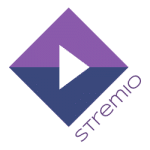
- 3rd party add-ons
- Torrent streaming
- Various Category options
- Anonymous Log-In
There are plenty of reasons why users love to use Stremio. First, the developers regularly post updates, tutorials, and other documentation on their official blog.
Second, it makes it easy for users to organize their favorite films, TV shows, and online videos by saving them in a personal library.
Finally, the app has interesting recommendation features that match a user’s interests and recently viewed programs and films.
Similar to Kodi, Stremio users can install various 3rd party add-ons that provide you with content for viewing.
This includes Movies, TV Shows, Documentaries, and much more with the best high-quality streaming links available.
Stremio is a fabulous firestick app that will be sure to provide you with all the content options you are looking for and more.
Learn how to install Stremio and set it up on your device at our resource tutorial below:
Tubi TV (Free)

Features
- No Registration Required
- Live TV Options
- Easy Installation
- Browser Capabilities
Tubi TV is a very popular application among Firestick/Fire TV users that’s available on both the Amazon App Store and the Google Play Store.
While Tubi TV does provide a vast content library of free Movies and TV Shows, it should be noted that there are some ads seen throughout this application.
In addition to Firestick/Fire TV devices, the Tubi app is also available for installation on NVIDIA Shield, Android TV box, Roku, iPhone, TiVo Stream 4K, PCs, tablets, and as a Kodi add-on.
For those who wish to access this platform on other devices, you can simply visit the Official Tubi Website on your browser and access this platform.
Not only does Tubi provide access to Movies and TV Shows, but also Live TV channels as well as Kids’ content to boot.
Netflix (Paid)

Features
- 4K content options
- Original Programming
- Ad-Free
- Downloading Capabilities
Netflix is undoubtedly the most popular streaming app available today.
Its customer base spans across the globe and shows no signs of slowing down.
With original shows and a huge library of content, there is no shortage of streaming options.
Users have started looking for alternative options, however, as Netflix begins to crackdown on password sharing.
Still, this streaming giant is one of the most popular Firestick Apps available today.
Users can install Netflix directly as a Firestick App or via the Netflix Kodi Addon on any device they prefer.
Those looking to access geo-restricted content and more can connect to a VPN and use a Netflix Secret Code to find streaming options not available in their region.
Tea TV (Free)

Features
- Continually Updated
- Real-Debrid
- Trakt
- Live Streaming Options
TeaTV is one of the most popular streaming apps and has been around for quite some time.
We have included TeaTV back on our Best Firestick Apps list, as the app has recently updated to version 10.0 and is working great again!
TeaTV provides a fabulous selection of free Movies and TV Shows for streaming. We found this app is populating a ton of streaming links after testing.
TeaTV includes all the “bells and whistles” of a solid application like many others on this list. This includes integrations for MX Player, Real-Debrid, Trakt, Subtitles, adding to Favorites, and downloading content.
The latest update of TeaTV also includes options for Live TV including the ability to insert an M3U URL which makes it an all-in-one streaming platform.
TeaTV has been one of the most popular firestick apps for streaming content and continues to do so.
HBO Max (Paid)

Features
- HBO Original Programming
- Two Subscription options
- Downloading capabilities
- 5 simultaneous connections
HBO Max is HBO’s premier streaming provider for all things HBO.
This includes HBO original series, hit movies, documentaries, exclusive content, the latest Hollywood flicks, and much more.
HBO Max, during its press conference in 2019, claimed that there will be more than 10,000 hours of available content once the direct-to-consumer video service is launched. This will cater to audiences of all ages.
As of this writing, HBO Max is available for $14.99/month with the option for an ad-supported version at $9.99/month.
Oftentimes, films from Warner Bros are released immediately to the platform.
Disney Plus (Paid)

Features
- Tons of original programming
- Downloading capabilities
- 4K content options
- 4 simultaneous connections
Disney Plus is one of the most popular streaming services available today that hosts Disney content and much more.
Users can install the Disney Plus app on their device to stream Movies and TV Shows, which include the best of Disney, Pixar, Marvel, Star Wars, and National Geographic.
Disney Plus is a paid firestick app that currently costs $7.99/month or $79.99 for a year package.
Users will find tons of high def content and can even host virtual movie nights with the GroupWatch feature.
Outside of the Firestick/Fire TV, Disney Plus is available as an app for installation on Roku, Android Box, TiVo Stream 4K, phones, tablets, Apple TV, PS4, Xbox One, and much more.
Peacock TV (Free & Paid)

Features
- Free & Paid subscription choices
- Live Sports Broadcasts
- Exclusive content
- 6 simultaneous connections
Peacock TV is NBC’s new streaming service that was recently released on July 15, 2020, for US customers.
This service provides NBC original programming, movies, TV shows, and even live channels.
It is also the exclusive home to WWE which is one of the most popular sporting events across the globe.
Users will find that Peacock is quickly becoming the source for NBC content including NFL Football, soccer, Dateline, and much more.
There are currently 3 subscription plans available from Peacock. These include:
- Free
- Peacock Premium
- Peacock Premium Plus
As of this writing, Peacock Premium is available for $4.99/month and Peacock Premium Plus is $9.99/month. There is also a 7-Day Free Trial available.
This service is also available as an app for installation on several devices including Firestick/Fire TV, Android, iPhone, Xbox One, Chromecast, and more.
Bee TV (Free)

Features
- Real-Debrid/Trakt Integration
- External Video Players
- Numerous Category Options
- User-friendly interface
Another new app that works fantastically on Amazon devices is Bee TV. This app holds thousands of movies and TV shows and serves them up in high definition including 1080p HD.
The developers of BeeTV are continually updating and adding to the application to keep it performing at its best.
There are tons of category options to choose from including various genres such as comedy, drama, and more.
Bee has Real-Debrid and Trakt.tv integration along with the ability to use an external video player. For those who wish to do so, MX Player works fabulously on Bee TV.
This app made the list because of its awesome interface and plentiful amount of content. Give it a try today!
Vudu (Paid)

Features
- Free & Paid Options
- 4K Content available
- Downloading Capabilities
- User-Friendly Interface
Vudu is a popular online video on demand (VOD) streaming app that provides users access to thousands of free Movies and TV Shows.
Instead of paying a monthly fee, Vudu users can pay for Movies or TV Shows individually that you can either rent or own.
There is also tons of free Vudu content that you can access via the Streaming App or on the Vudu Official Site.
Those who want to download content and watch it on the go can do so with the purchase of a Vudu Movie or TV Show.
Vudu’s content library can be streamed with numerous supported devices. As of this writing, Vudu is compatible with Firestick/Fire TV, iPhone, Android TV Box, Roku, Apple TV, PS4, Xbox One, and other devices.
Syncler (Free)

Features
- Provider Package Installation
- Buffer-free Streaming
- Real-Debrid Integration
- High Definition content
Syncler is a clone of the once-popular TVZion App that was shut down in September of 2020.
Users will notice that the Syncler App has many of the same features as TVZion including user interface, navigation, and more.
This app operates similar to Kodi or Stremio in the sense that you must install outside providers to access the content.
This can be a tedious process, however, doing so will help you find tons of streaming links for various category and genre options.
One of the best ways to set up this app for use instantly is by installing the Syncler Provision App on your Firestick or Fire TV.
Although this does require Real-Debrid for use, you will be impressed at the number of quality links that populate which makes it one of the best firestick apps available.
Discovery Plus (Paid)

Features
- Two subscription options
- Original Programming
- Free Trial available
- 24/7 content options
Discovery’s new streaming service Discovery+ is available for installation on Firestick/Fire TV and Android Devices.
It has tons of programming including TV Shows from dozens of networks.
This includes HGTV, Food Network, A&E, History, Lifetime, Cooking Channel, and much more.
Users have two options for purchasing, $4.99/month with ads or $6.99/month without ads.
Discovery+ channels are one of the newest additions to this platform that adds to your value with a subscription.
Users can find 24/7 live streams of Discovery shows and more within the Discovery Plus App on Firestick, Fire TV, or any other device.
Nova TV (Free)

Features
- Real-Debrid Integration
- Trakt Integration
- Auto-Play capabilities
- User-friendly interface
Nova TV is a newer Firestick app to the scene that gives users thousands of quality Movies and TV Shows to choose from. It is also another fork of the once-popular Terrarium TV.
This app works especially well when integrating MX Player, as their default media player is not the best. It’s also very simple to integrate both Real-Debrid and Trakt within Nova TV, which makes this app great!
Users will enjoy the easy to use interface that works fabulously on Firestick devices and tons of other streaming devices.
Nova is well-known for providing high-definition links quickly and efficiently for all your streaming needs.
The quality of streaming links and simplicity to integrate other features makes Nova TV a must-try!
XUMO (Free)

Features
- Free Live Channels
- International streaming capabilities
- Buffer-free streaming
- No sign-up required
Xumo is a popular free streaming service that is considered an “all-in-one” application and a popular Firestick Apps choice for all Fire TV users.
Not only does Xumo provide users with free VOD content but there are tons of live channel options as well.
Many popular Movies and TV Shows are streaming for free on Xumo and available in a click.
However, Xumo is best known for its live television channels that range from NBCNow to Bloomberg Television and everything in between.
Currently, Xumo features over 800 channels for sports, news, family, entertainment, and much more.
The Xumo app is easy to install on your preferred device, however, you can also access Xumo via web browser by clicking the link below.
Morpheus TV (Free)

Features
- Simple User Interface
- Numerous Category Options
- Real-Debrid Integration
- Trakt Integration
The once-popular Morpheus TV has returned! This streaming app has come back after being offline for a few years.
This updated version of Morpheus TV has an excellent interface and provides integrations for Real-Debrid and Trakt users.
Many enjoy the simplistic interface that Morpheus provides. In fact, the main screen of Morpheus TV only provides 4 content options to choose from.
You can even personalize features of the app within Settings to cater to your needs and help you get the most out of this firestick app!
Paramount Plus (Paid)

Features
- Two Subscription options
- Buffer-free streaming
- Live content options
- 3 simultaneous connections
Paramount Plus is Paramount’s version of a streaming service that hosts original programming and much more.
This platform is a rebranded service of Viacom’s popular CBS All Access application.
Users will find content from popular networks such as Nickelodeon, MTV, CBS, BET, Comedy Central, and more.
The subscription plans include a $5.00/ month “Essential” tier that will include ads or a $10.00/month for the ad-free “Premium” option.
Premium users have the ability to download content to watch offline or on the go.
You can also find live streaming such as sporting events that Paramount Plus exclusively streams on their service.
Freevee (Free)

Features
- Pre-installed on Firestick devices
- No sign-up required
- Buffer-free streaming
- Simple user interface
It comes built into Amazon Firestick and Fire TV devices which means users do not have to worry about installing it on their device.
This app features tons of categories to choose from for Movies, TV Shows, Documentaries, and more.
While this app is free to install and use, it is ad-supported so you will encounter various advertisements during your streaming experience.
Freevee provides original programming and classics in a simple, easy-to-use interface.
Viva TV (Free)

Features
- High Definition streaming
- Real-Debrid Integration
- Trakt Integration
- Subtitles available
Viva is a popular Firestick app that is gaining popularity among the masses. Currently, it is working fabulously with tons of HD links including 1080p and 4k.
Real-Debrid and Trakt capabilities are both available as well as external player integrations, subtitles, favorites, and more.
Viva features numerous category options to choose from including tons of popular genre choices.
Users can personalize the app with all the feature options and make it a streaming powerhouse on any device including Firestick and Fire TV.
For Movies and TV Shows in high definition, you can’t go wrong choosing Viva TV for all your streaming needs.
FilmPlus (Free)

Features
- Real-Debrid Integration
- Trakt Integration
- User-friendly interface
- Auto-play capabilities
FilmPlus is one of the latest apps to the streaming scene that works great on the Firestick/Fire TV.
This app is a Movie and TV Show APK with tons of features and categories to choose from.
Terrarium TV users will notice that FilmPlus has the same interface and features with numerous genres to choose from.
FilmPlus has all the bells and whistles that make it a great application. This includes external video players, Real-Debrid and Trakt.tv integration, and more.
AllDebrid users also have the option to integrate this service into the app.
Plex Media Server (Free)

Features
- Plex Cient Apps available
- Free Movie/Show streaming
- Home Server capabilities
- Live Channels
Streaming your own media to a larger screen may sound easy. But the question is, which app is best for this? Plex is a user-friendly app that features remote access and sharing.
You can use the app to play any video file such as WMV, AVI, MOV, or MKV or play music in MP3, M4A, ALAC, or FLAC format. If PLEX also recognizes the music, the lyrics will be displayed as it plays.
And with its enhanced remote access, streaming content from any source is made easier by synchronizing your multiple media libraries from your different devices. Plex takes charge of tracking the local files you have.
You can get Plex for free, which covers basic features such as media organization, casting, and support for varied media formats.
Plex has also added a free live tv streaming section with over 80 live channels!
For a monthly fee or a lifetime subscription package, you can have additional features such as recording over-the-air shows from Fox, CBS, and NBC.
Plex is one of the best firestick apps for families and more.
Weyd (Free)

Features
- Provider Package Set Up
- Real-Debrid Integration
- Trakt Integration
- Simple user-interface
Weyd APK is a newer streaming app that works great on the Firestick/Fire TV and Android devices!
The app works similar to Syncler or Stremio in the sense that you must install outside providers/addons to access content.
This “premium” application requires use of a debrid service such as real-debrid or alldebrid.
However, after integrating one of these you will find the quality and quantity of links to be fabulous.
Setting up Weyd is a simple process that we provide in our detailed instructional guide.
Popcornflix (Free)

Features
- No sign-up required
- Buffer-free streaming
- High Definition Content
- Numerous Category options
Popcornflix is a popular streaming platform for watching free movies and TV shows that works perfect on the Firestick/Fire TV devices.
This streaming app has acquired thousands of titles throughout several genres.
The app features tons of content for streaming absolutely buffer-free in a simple user interface.
To keep this app free of charge, users will encounter ads but these are usually minimal.
Popcornflix is also available for Roku, iPhone, Apple TV, and more. If you prefer, you can even access Popcornflix on any browser at the Official Popcornflix Website.
AstonCine (Free)

Features
- Real-Debrid Integration
- Trakt Integration
- Huge library of content
- Subtitle capabilities
AstonCine is a streaming app that features a wide array of Movies and TV Shows for streaming.
This Firestick app is easy to install and allows for both Real-Debrid and Trakt integrations.
AstonCine is a clone or replica of the once-popular ZiniTevi app that was also featured on our best firestick apps list.
It features the same layout and streaming options as ZiniTevi and works fabulously on nearly any device you prefer.
We must sideload AstonCine as it is not available in the Amazon App Store, however, it works flawlessly on Firestick and Fire TV.
There are numerous categories to choose from featuring various genres such as Drama, Horror, Comedy, and more.
Fawesome TV (Free)

Features
- No sign-up required
- Buffer-free streaming
- High definition content
- User-friendly application
Fawesome TV is a free streaming application that is owned and operated by a tech company called FutureToday, which originated in 2006.
This app has been used by hundreds of thousands of users and has thousands of free movies & tv shows to choose from.
There are tons of category options to choose from featuring various genres.
Each month Faweome provides a watchlist with updated titles including TV Shows and even live tv options.
Users can install the app on any Fire TV device or access it via web browser by clicking here.
Fawesome TV is also available for Android, Roku, Smart TVs, and other devices.
Shudder TV (Paid)
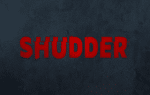
Features
- Free Trial Option
- Huge library of content
- Buffer-free streaming
- Original programming
Shudder TV is a newer streaming service owned and operated by AMC.
This app is geared towards horror/thriller lovers and only provides content for this genre.
Since its launch in 2016, this streaming platform has already gained over one million subscribers.
A subscription is needed for use, however, there is a free trial available that lets you test the service for 7 days prior to purchase.
Currently, a Shudder TV subscription costs $4.75/month for unlimited streaming access with this service.
Users can install the Shudder App on Firestick device or access it on any web browser via the official Shudder website.
Shudder is also available for Roku, iPhone, Apple TV, and more.
Crunchyroll (Free & Paid)

Features
- 3 Premium Subscription options
- Free Trial available
- Downloading capabilities
- Buffer-free streaming
Kids and those young at heart can never have enough of Crunchyroll’s huge collection of Anime shows without ads and in HD quality. These are all licensed and are sure to cater to any Anime fan’s delight.
With almost 30,000 episodes of classic as well as the latest Anime programs (including the latest TV broadcast from Japan), this app won’t fall short of anybody’s hunger for all things Anime.
In fact, Crunchyroll advertises itself as the “World’s Largest Anime Library” with games, shows, and much more which is why it is listed as one of the best firestick apps.
Users have an option to purchase a Crunchyroll Premium account with 3 different subscription options starting at $7.99/month.
However, there is also a 14-day free trial for those who want to “test-drive” Crunchyroll Premium before purchasing.
Best Firestick Apps for Live TV
fuboTV (Paid)

- 2 Connections
- 100+ Channels
- 7 Day Free Trial
- Packages starting at $69.99
fuboTV is a live streaming service that is an excellent replacement for cable. Viewers can watch the latest news, sports events, sitcoms, and other channels on an affordable subscription-based service.
The fuboTV service hosts 100+ channels for sports, news, entertainment, and much more. There is also a great cloud DVR feature that is included with any subscription.
One of the best parts of fuboTV is their 7-Day Free Trial that many live TV services don’t offer.
fuboTV can be installed on any device including the Amazon Firestick, Fire TV, Fire TV Cube, NVIDIA Shield, and more.
Vidgo (Paid)

Features
- 3 Subscription Options
- 150+ Channels
- 3 Simultaneous connections
- Video On-Demand titles
Vidgo is a paid live streaming service that features over 100 live tv channels.
There are currently 3 subscription plan options that include:
- English Premium Package
- English Plus Package
- Spanish Mas Package
These plans start at $59.95/month, however, you can get the first 3 months for only $53/month by clicking the link below.
One notable thing Vidgo offers that many other live tv services do not offer is Video On Demand content.
Vidgo features over 14,000 titles to stream for free with any Vidgo subscription.
The Vidgo App is available for install on any device including Firestick and Fire TV.
Philo (Paid)

- Affordable Live Streaming Service
- Over 60 channels
- 3 Simultaneous connections
- Buffer-free streaming
Philo is one of the best live tv apps that has become popular among those who enjoy entertainment and family content. It is also one of the most well-known firestick apps available for live streaming.
The Philo app offers over 60 live tv channels for $25/month. This is noticeably less than money other live streaming service providers.
Their channel list is highlighted by AMC, Hallmark, Discovery, HGTV, and much more.
This is great for those looking to find an IPTV service that is budget-friendly and doesn’t offer hundreds of channel options.
Most of us only need a handful of quality live tv options anyways!
Similar to fuboTV, Philo also offers a 7-Day Free Trial with an option to cancel.
Philo can be installed on any streaming device including the Amazon Firestick, Fire TV, Roku, Android devices, and more.
Sling TV (Paid)

Features
- 3 Subscription Options
- Up to 3 Connections
- Local Channels
- Affordable Pricing
While some live TV streaming apps offer limited sports channels along with its catalog of cable TV programs, Sling TV has a lot to offer to sports fans.
There’s ESPN, ESPN2, Tennis Channel, Fox Sports, NFL Network, and more.
Sling offers 3 package subscriptions to choose from and separates them based on your entertainment preferences.
Sling is a more affordable live tv option in comparison to other IPTV Services with plans starting at $35/month.
If you are looking for the most extensive package, this will cost you $50/month and includes 3 simultaneous connections.
This firestick apps interface features tons of content in various channel categories.
Channel options include A&E, amc, CNN, FOX, Discovery, Food Network, HGTV, and more.
Pluto (Free)

Features
- Free Live Content
- Unlimited Connections
- Buffer-Free Streaming
- VOD Content available
Another great way to watch live tv is with Pluto TV which offers over 1000 live tv channels (as of this writing) with everything from poker tours to car races and science documentaries to Gordon Ramsay.
There’s definitely something for every member of the family. And best of all, no sign-up subscription is required which makes Pluto one of the most popular firestick apps available.
The app has improved a lot in terms of its curated content, channel lineup, and resolution quality since it was launched in 2014. And with Viacom’s acquisition of the app in March 2019, the app continues to add more active users, making it the leading free TV streaming app in the United States.
While Pluto TV remains popular among Android phone users, it is also recommended for FireStick and Fire TV.
Users can also access the platform on any browser using the Official Pluto Website.
Movie & TV Show lovers will also enjoy the wide library of on-demand content with dozens of categories to choose from.
Samsung TV Plus (Free)

Features
- M3U URL available
- Hundreds of free live options
- Unlimited Connections
- Works with IPTV Players
Samsung TV Plus is a free firestick app that features hundreds of live channels for streaming.
Some of the most popular include PBS Kids, Chive TV, MTV Pluto, Outdoor America, Pac 12 Insider, VICE, and more.
While the official app is currently not available in the Amazon App Store, we can still access these channels on any Fire TV Device.
The best way to do this is by installing a video player or IPTV Player on your device and integrating Samsung TV’s M3U URL.
Very Local (Free)

Features
- Extensive Highlights
- News Replays
- Weather
- Tons of Local Networks
Very Local is a News Firestick App that features live local channels and more for viewing.
It has local streaming options in over 25 markets including Pittsburgh, Boston, Baltimore, New Orleans, Orlando, and many more.
Very Local features news highlights, weather, replays, and more in an easy-to-use application.
There is also original programming and series that users can access on any device they prefer.
Users can install the app on Firestick via the Amazon App Store for quick installation.
AiryTV (Free)

Features
- Over 100 Channels
- No Sign Up Required
- Buffer Free Streaming
- Easy Installation
AiryTV is a free live TV and VOD app that’s available in both the Amazon App Store and the Google Play Store.
This firestick app provides over 100 live channels including some free Movies and TV Shows. One of the best parts about this app is that no sign-up is required!
Some of the most popular channels include World Poker Tour, Comfy TV, Fight Network, Racing America, Movie Giants, and more.
Airy TV is available for installation on the Amazon Firestick/Fire TV, NVIDIA Shield, Android, and others.
You can also access streams via the Airy TV Official Website on any device you prefer.
Haystack TV (Free)

Haystack TV has come a long way since its launch in 2014.
In 2018, it raised $2 million in funding from investors to beef up its local news coverage supplied by more than 200 publishers and partners.
The app specializes in personalized news feeds that it aggregates into one location which makes it one of the best firestick apps available for news coverage.
It acquires local and international news from CNN, MSNBC and BBC, sports updates, celebrity news from TMZ, tech news from CNBC plus late-night shows by Jimmy Kimmel and others.
Users can find tons of news replays and more in various categories including Business, Politics, Entertainment, Sports, and more.
You can even personalize the app to provide content that suits your streaming preferences.
For more information on Haystack TV and how to install the app, see the link below.
VUit (Free)

If you are a cord-cutter you likely know the difficulty of streaming local news.
However, the VUit app features over 200 local news stations for live streaming.
You can find local options in tons of markets including New York, Boston, California, North Carolina, Illinois, Indiana, and more.
VUit also features original programming including documentaries and sports content along with ESports for fans of gaming.
It works fabulously on Firestick but is also available on any browser you prefer.
LocalBTV (Free)

LocalBTV is one of the newest firestick apps for local channels to arrive on the scene.
This free app provides local channels in over 20 markets across the United States.
This includes popular locations such as Atlanta, Cincinnati, Houston, Fresno, Nashville, Phoenix, Reno, and more.
One of the best features of LocalBTV is the ability to record shows with the included Cloud DVR.
Unlike other options, however, users must sign up for service with LocalBTV to access the live channels.
It works great on the Firestick but is also available in any browser you prefer.
Kapang TV (Free & Paid)

Kapang TV is one of the newer apps for watching free live channels, movies, and TV shows.
This application provides over 100 free channels and movies for those located in the US and UK.
Kapang is another live application that requires membership for use.
There are currently 3 subscription options with the first one being absolutely free for 55 channels.
Those who purchase Kapang will enjoy ad-free channels, DVR, and various other features on Firestick & Fire TV.
In addition to the Amazon App Store, Kapang is available on the Google Play Store, Roku, and Apple App Store.
Local Now (Free)

Local Now is a popular free streaming application for watching the local news, weather, and even some movies.
It users your location to find content curated to you including news outlets and more.
It is a solid free Firestick application for those just looking to stream basic weather, news, and other local options without having cable.
This app is also available for installation on Android TV Boxes, Roku, iPhone, and other devices.
Users can also access Local Now on the official website with any browser you prefer.
Amazon News App (Free)

The Amazon News App is Amazon’s gateway to live local news directly to your Firestick.
Currently, users can access live local news in over 80 markets across the US.
This firestick app is built directly into Firestick and Fire TV devices and is accessible from the main menu.
There are tons of options including national networks such as ABC News, CBS News, FOX News, and more.
With an easy-to-use guide with tons of choices available, the Amazon News App is a fabulous firestick app that requires no installation!
BBC iPlayer

BBC iPlayer is one of the most well-known streaming options available in the UK.
It has a massive library including both live streaming as well as VOD Movies & TV Shows. This makes it one of the best firestick apps in the United Kingdom.
While it is most widely used overseas, many Americans and those in other countries still like to use this app for various content.
In order to do so, however, users outside of the UK must connect to a VPN to access BBC.
Many use BBC iPlayer to stream live sporting events such as boxing, MMA, and more.
TikiLive (Free)

The TikiLive app is a newer application with over 25 live channels and hundreds of movies in various categories all for free.
Some of the notable channels provided by TikiLive include EuroNews, Law & Crime, Impact Wrestling, and much more.
KlowdTV (Free)

The KlowdTV app is a newer application with over 120 live channels in various categories.
Some of the notable channels provided by KlowdTV include EuroNews, Fite, NewsMax, Court TV, Nasa TV, and much more.
We have listed it in our best firestick apps guide because it is easy to install and use on Firestick, Fire TV Cube, and more.
Herogo TV (Free)

Herogo TV is one of the newer apps available with over 100 live channels along with thousands of movies and TV shows.
Registration is free and will provide you with hours of endless streaming content.
In addition to the Amazon App Store, Herogo TV is available on the Google Play Store, Roku, and Apple App Store.
Segi TV (Free)

The Segi TV app is a newer application with hundreds of free movies and TV shows in various categories.
Some of the notable titles provided by Segi TV include Big Guns, Peter Pan, The Gods, Silver Night, Mob Story, Bachelors, Tom’s Wife, The Zookeeper, and more.
Xfinity Stream (Paid)

Users can now install Xfinity on Firestick with the brand-new Xfinity Stream app from the Amazon App Store.
Xfinity customers have long awaited the arrival of the Xfinity app to Firestick and Fire TV.
The app was previously only available in the Google Play Store and Apple App Store.
Distro TV (Free)

DistroTV is a newer firestick app that offers over 100 live channels and VOD content all for free.
This is a solid free application that has channels that include PeopleTV, Real Vision, EuroNews, CONtv, and much more.
This IPTV app is also available for installation on Roku, Android, iOS, and other devices.
Stemium (Free)

Stremium is an IPTV player and a revamped application of the once-popular “FitzyTV” for those familiar.
This is a solid free application that works as a live TV aggregator to scrape services on your device for live channels.
This IPTV app is also available for installation on Android devices and more coming in the near future.
Best Firestick Apps for Sports
Showtime PPV (Paid)

Showtime is a popular PPV service that caters to sports fans across the world.
The Showtime PPV app is focused on those sports fans interested in streaming the latest boxing matches, highlights, previews, and more.
Showtime is one of the most well-known tv channels available with Movies, Shows, Documentaries, Live Sports, and more.
This is a paid service that currently costs $10.99/month.
Showtime also accepts sign-in with various TV Providers such as Cox, DirecTV, Spectrum, DISH, and more.
ESPN Plus (Paid)
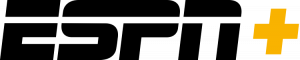
ESPN Plus is one of the most popular sports apps that covers various leagues and games.
ESPN Plus is perfect for those interested in streaming the latest Boxing, MMA, and UFC PPV fights and is one of the best firestick apps for sports available today.
To go with the live sports content, there are tons of VOD options available within ESPN Plus as well.
This includes original programming such as 30 for 30 and more that are popular among sports fans.
ESPN Plus currently costs $7/month or $70/year and includes the ability to watch UFC Fight Nights and more for free.
DAZN (Paid)

DAZN is a popular on-demand service that caters to sports fans across the world.
The DAZN app is focused on those sports fans interested in streaming the latest Boxing, MMA, and UFC fights.
Users can also access Boxing replays along with various documentaries and much more making DAZN one of the best firestick apps available today.
A subscription to DAZN currently costs $19.99/month or $149.99/year and includes all PPV events that this service features.
The app is available in the US & UK, , however, users across the country can access it with the use of a VPN.
CBS Sports (Free)

CBS Sports is a popular platform for sports fans across the country and one of the best firestick apps available.
The CBS Sports App includes highlights, recaps, live streams, and news featuring the latest in the sports world.
With extensive coverage for all sporting events and even live video coverage, CBS Sports is a one-stop shop for everything sports-related.
Users can install and use the CBS Sports App absolutely free of charge.
This app works great on the Firestick/Fire TV, but you can also access CBS Sports on a browser to stream sports content.
FOX Sports (Free & Paid)

FOX Sports is one of the most popular platforms in the US when it comes to all things sports.
The FOX Sports App provides live streams, talk shows, highlights, news, and more in the world of sports.
It also stays up to date with live scores and in-game clips for a fabulous streaming experience.
If you have a fubo account or other Live TV Provider, you can access FOX Sports free of charge.
FOX Sports features live events for soccer, baseball, NASCAR, college events, and more.
This app works great on the Firestick/Fire TV, but you can also access FOX Sports on a browser or other devices.
Fite (Paid)

This app caters to a more specific audience – MMA, wrestling, boxing, kickboxing, Muay Thai and traditional martial arts fans!
There are tons of live events on the FITE App including BKFC, Boxing, Pro Wrestling, and more.
A subscription to FITE costs $4.99/month or $49.99/year and features unlimited access to all PPV events available on FITE.
A total of 10,000 hours of free videos are also available including fight replays and even some original programming.
Fite has exclusive interviews with athletes and fighters, an updated calendar for upcoming events and pay-per-view offers for special events.
Learn more about this firestick app at the official FITE website below.
Stadium (Free & Paid)

Another wildly popular Firestick App for sports fans and more is the Stadium Application.
Aside from the 24/7 live sports feeds, viewers can also enjoy streaming collegiate sports games, archived sports matches, and many more sports events.
Coverage for events includes NCAAF, NCAAB, MLB, NFL, NBA, NHL, and more.
You will find player previews, insight, and tons of in-depth analysis for free on any device.
For those who wish to access this service via web browser, you can do so for free at the Official Stadium Website.
Learn more information about Stadium and app itself using the link below.
Music, Audio, and Radio Firestick Apps
Twitch (Free)

When Amazon decided to get into the live streaming video platform, it was set to conquer the industry by acquiring Twitch. Twitch is one of the best firestick apps for video gaming fans who are part of a global community of live streamers.
What sets Twitch apart is the chat section for every stream that allows users to post to their live commentary.
Aside from being an eSports tournament platform, many users are also using the app as a venue for video game tutorials, personal online gaming streams, gameplay demos and launching their gaming-related talk shows and commentaries.
If you want more features, become a member of Twitch Prime to receive free games and in-game bonuses as well as access to movies and TV shows from Amazon Prime Video. Plus, it has absolutely no ads.
Spotify (Free & Paid)

Gain access to a lot of music and podcasts with Spotify. This Swedish-based audio streaming platform is a must-have for music lovers who want to transform their Fire TV into the ultimate sound machine.
Once installed, synchronize your mobile device to your Fire TV and let the music take control.
You can create your own library, follow others’ playlist and search for new albums and releases and upcoming concerts.
In fact, many indie artists have shot to fame because they’ve been discovered by fans through Spotify.
For Spotify Premium members, they can enjoy ad-free streaming, high-quality music at 320 Kbps and download up to 10,000 songs for offline listening.
TuneIn (Free & Paid)

TuneIn (formerly RadioTime) is another great platform for music streaming on Fire TV that is available for free. But it isn’t limited to songs only.
Users can also listen to news delivered by CNN, CNBC, MSNBC and Fox, play-by-play coverage of NBA, NFL, MLB and NHL games, and podcasts on business, health and politics.
It’s a far cry from when it started as a radio station directory. Today, it provides access to more than 100,000 radio stations globally and millions of on-demand radio shows.
Improving its features has been a regular staple on TuneIn. In 2014, it started its free streaming of collegiate football games followed by internet radio shows year after.
In 2016, users started downloading podcasts for offline listening. Last year, it was integrated by Waze as a built-tin audio player to give drivers an easy-listening commute.
Best Firestick Apps for Gaming
Happy Chick (Free)

Happy Chick is a game emulator that works on tons of devices including the Amazon Firestick. Emulator options include PSP, NES, PS, and many more.
One of the best features of Happy Chick is the ability to use your Android device as a virtual remote by syncing it to your Firestick device. However, gaming remotes also work with Happy Chick making it an all-inclusive app.
Happy Chick can be installed on other devices such as iPhone, iPad, and more. However, it works best on the Amazon Firestick which is why it is on our list of Best Firestick Apps.
RetroArch (Free)

Another popular game emulator that can be installed on your Firestick/Fire TV is RetroArch. This app features thousands of retro games from favorites such as Mario Bros to Zelda and everything in between.
Emulators available include Sega, GameBoy, Atari, Nintendo, Playstation, and more.
Antstream (Free)

Antstream is a fabulous firestick app for gaming that works differently than other game apps on Fire TV.
Instead of downloading the game itself, users will stream the game which helps save space on your device.
And best of all, Antstream has numerous games that work only with the provided Firestick Remote.
Best Firestick Apps – Other
FileSynced (Free)

FileSynced is the latest and quality clone of the once-popular FileLinked.
The developers of FileSynced have replicated FileLinked’s strategy of allowing users to create their own “codes” within the platform.
This is one of the best firestick apps available and has received plenty of praise due to its smooth interface, features, navigation, and more.
VPN Kill Switch Alternative (Free)

Knowing when your VPN disconnects is crucial, especially when streaming with APKs or Kodi Add-ons. Many VPN apps don’t provide a kill switch or they don’t work properly and this is the next best thing!
This VPN Kill Switch Alternative app is called “VPN Safety Dot” and can be installed on the Firestick, Fire TV, Fire TV Cube, and Android Boxes. With this app installed, users will always know when their connection is safe via VPN.
This is a great tool in granting peace of mind whenever streaming on your device.
MX Player (Free)

MX Player is an external video player that can easily be installed on numerous devices including the Amazon FireStick and Fire TV.
Many streaming apps have the ability to use MX Player as their video player and this is highly recommended.
By installing and using MX Player, it can increase your streaming experience dramatically. Many find that using MX Player with your preferred app is a great way to reduce or eliminate buffering. It can be installed within Cinema HD and other apps.
VLC Media Player (Free)

VLC Player is one of the most popular video players that work on tons of streaming devices, PCs, tablets, and more.
Similar to MX Player, VLC Media Player integrates flawlessly with popular streaming apps like Cinema HD and others.
By installing and using VLC Media Player, it can increase your streaming experience dramatically and help reduce buffering.
View our guide below for more information on VLC Media Player and how to integrate within streaming apps.
TPlayer (Free)

TPlayer is another popular video player that is often integrated with streaming apps.
This player is available as an application for installation on the Amazon Firestick, Fire TV, Android, iOS, and other devices.
Aptoide TV (Google Play Alternative) (Free)

As many of us know, the Google Play store hosts hundreds of amazing applications. Most are used for everything from gaming to streaming to browsing and beyond.
Unfortunately, the Google Play app cannot be installed on the FireStick, Fire TV, or Fire TV Cube. We can, however, install an alternative that is just as good called Aptoide TV. Most importantly, by installing this alternative you will not have to root your device.
The Aptoide TV application was created specifically for streaming devices like the Fire TV & Fire TV Stick. As a result, the Fire TV/Fire TV Stick remotes work perfectly with Aptoide, unlike other side-loaded apps.
Aptoide TV offers nearly all the most popular apps and is fairly simple to install.
Aurora Store (Free)

Similar to Aptoide TV, Aurora Store is a 3rd party alternative app store that will work just as well as Google Play or Aptoide.
This app store holds thousands of popular applications across a variety of categories to choose from.
Some of the popular apps available within Aurora Store include Peacock, Downloader, Disney Plus, YouTube, HBO Max, Tubi, Pluto TV, Puffin TV, Spotify, Netflix, and much more.
Analiti Speed Test (Free)
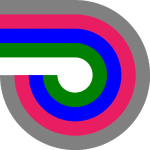
Analiti Speed Test is an excellent tool used to test Internet speeds on streaming devices like the Firestick/Fire TV.
This app also works great on the NVIDIA Shield, MECOOL, Chromecast, and other Android devices.
Many Firestick/Fire TV users also connect a Firestick Ethernet Adapter in conjunction with Analiti for a faster connection.
VirusTotal (Free)

VirusTotal is an app that allows users to scan any file up to 550 MB for free via their online portal. Using VirusTotal will ensure any files you use on your Firestick are virus-free and malware-free.
This usually takes only a few seconds and you will know whether or not the file contains any malware or not. This is an excellent tool in granting peace of mind whenever streaming on your device.
AIDA64 (Free)

Many know AIDA64 as a popular diagnostics software for Windows Computers and PC’s.
However, it can also be installed as an APK onto any streaming device including the Amazon Firestick.
Doing so will enable you to see tons of vital device information such as CPU, RAM, Storage, and more.
Defsquid (Free)

DefSquid is a brand new utility application that provides several features such as a virus scan, device cleaner, speed test, geolocation checker, and more.
In addition to the Amazon App Store, DefSquid is available for installation on Android devices as an APK file.
Background Apps & Process List (Free)

Turning off background apps is a great way to speed up your Firestick and help reduce buffering.
Using the Background Apps & Process Lists application is one of our recommended methods for reducing Firestick Buffering.
This application disables background apps on your device with the click of a button!
Task Killer (Free)

Task Killer is a great tool to close apps running in the background and free up RAM Memory on your Firestick.
This is a great maintenance application that will allow you to “kill” all unwanted apps running in the background, which helps immensely with buffering.
Using Task Killer takes only a few seconds and you will likely notice an instant difference!
DB TV Assistant (Free)

DB TV is an easy-to-use app that helps clean your Firestick or Fire TV device.
Users can easily remove/deleted unwanted files and apps and increase storage with a few clicks.
You can also test your network speed and diagnose device memory and storage with ease.
YouTube (Free & Paid)

YouTube is a video streaming tool that is quite possibly the most popular available today.
This app holds hundreds of free movies to choose from that you can watch from anywhere!
SmartTubeNext (Free)

Looking for a way to watch YouTube videos without annoying ads? Millions of YouTube users are getting tired of advertisements within the platform.
This is possible with an application called SmartTube Next! This app provides ad-free playback for all of your favorite YouTube videos.
This firestick app features a similar layout to YouTube and has all of the most popular categories.
YoWindow (Free)

YoWindow is a newer weather firestick app that provides real-time weather updates from around the world!
This app is completely free to use for accessing live weather updates on any streaming device.
In addition to the Firestick/Fire TV, the YoWindow app can also be found within the Google Play Store.
EarthCam (Free)

EarthCam is a popular service that provides free access to live streams of webcams across the world!
Whether it’s Times Square, Florida, Chicago, Budapest, tropical areas, or mountain regions, this app has live streams across the globe.
In addition to the Firestick/Fire TV, EarthCam is available on iOS devices and available for use on any web browser.
ES File Explorer (Paid)

Another application that can be used to install or side-load firestick apps and more is ES File Explorer.
ES File Explorer is the most popular file manager for Android Devices available today. Installing ES File Explorer on your FireStick is a great way to add, delete, and manage your device’s apps and more.
Not only can you install apps with this software, but users can clean up space within their device and much more.
Wolf Launcher (Paid)

The Wolf Launcher is a custom launcher that will change the default user interface that Amazon applies to their Fire TV devices.
The Wolf Launcher is becoming a popular alternative to the default Fire TV interface for several reasons.
This app is also available for installation on Fire TVs, Fire TV Cube, NVIDIA Shield, Android Boxes, and more.
Silk Browser (Paid)

The Amazon Silk Browser is a firestick app built specifically for Amazon devices, which includes the Amazon Firestick, Fire TV, Fire TV Cubes, Fire HD tablets, Echo Dots, and more.
By installing the Amazon Silk Browser, you can also access the same websites on a Firestick/Fire TV as you would on a PC, tablet, or mobile device.
These sites include Free Movie Streaming Sites, gaming, Anime Sites, social media, online shopping, and more.
For best navigation on this browser, you may want to check out Firestick Remote Alternatives or an app like Mouse Toggle. Click the link below to learn how to install and use the Silk Browser on Firestick/Fire TV.
Puffin TV Web Browser (Free)

Puffin TV is a great, user-friendly web browser when used on the Firestick, Fire TV, and Fire TV Cubes.
Although there are other popular browsers available such as Chrome, Firefox, Silk, etc. Puffin TV has a unique interface and fast rendering speeds that helps it stand out from the others.
Puffin TV is a free web browser APK that works great on the Android TV operating system. Whether you are watching videos, listening to music, or just surfing the internet, Puffin TV checks many boxes of being a quality browser.
As mentioned above, if you’re using a Browser for web surfing, it is probably to your advantage to purchase a wireless keyboard for typing.
Kiwi Browser (Free)

The Kiwi Browser is another excellent web browser that many use on their Fire TV and Android devices.
This is another solid alternative to both Puffin TV and the Silk Browser.
While the Kiwi Browser is a great firestick app for video playback and general internet surfing, using Mouse Toggle or another remote alternative is recommended for better navigation.
Airscreen (Free)

For those who wish to use their Firestick/Fire TV for reasons other than streaming, Airscreen is perfect.
Airscreen lets iOS users cast their device to the firestick simply by using the screen mirroring tool on their iPhone or iPad.
Not only does this app work with iOS devices but for Android, PC, and more as well. Airscreen users can cast content straight from their phone or tablet to their TV with the touch of a button.
Airscreen is in the Amazon App Store and one of the best firestick apps available today.
Vysor (Free)

Vysor is a useful app for those looking to control any Fire TV device via remote access.
Using a tool like Vysor will allow you to control any Firestick/Fire TV, Android TV Box, phone, or tablet from anywhere in the world with internet access.
This is perfect for providing tech support to family and friends. You can even start your own Firestick/Android TV Box remote tech service!
Mouse Toggle (Free)

Many of the firestick apps on this list require side-loading for installation. This is because these applications are not always compatible with a FireStick or Fire TV. However, with the device’s side-loading abilities, thousands of apps work great on the Fire TV and Fire Stick.
However, not all features of the apps work perfectly. Some require a mouse for proper navigation, and this is not part of the original Fire TV remote. Luckily, there is an APK we can install called Mouse Toggle that allows users a mouse function with their provided remote.
Barstool Sports (Free)

Barstool Sports is one of the most popular apps today in the world of sports, comedy, pop culture, sports betting, and more.
Some of the popular categories within the Barstool Sports app include Rundown, Pizza Reviews, Stool Scenes, Picks Central, and much more.
This app is also available for installation on Roku, Android, iOS, and other devices.
TikTok (Free)

One of the most popular apps in the world today is the TikTok application.
Millions of people use this app worldwide to find tons of streaming videos and more.
This app is now available for installation on any Firestick or Fire TV device for full access to all your favorite content.
Best Firestick Apps FAQ
What are the Best Firestick Apps?
The best Firestick apps include Cinema HD APK, Kodi, Tubi, Peacock TV, Stremio, YouTube, HBO Max, Pluto TV, and many others on this list. Many of these apps support Real-Debrid and other premium link services, which will provide HD streaming links.
What are the Best Firestick Apps for Live TV?
When it comes to live tv, some Firestick apps to consider include LiveNet TV, Pluto TV, Swift Streamz, and others listed in this guide. These apps feature tons of live TV channels for sports, news, entertainment, kids, and more. If you are looking for paid live TV apps, you can try fuboTV which offers over 100 channels in various categories.
What are the Best Apps for a Jailbroken Firestick?
The best apps for a jailbroken Firestick depend on the type of content you want to stream. If you want to watch movies or TV shows, you could try Cinema HD or Tubi. For live TV, we recommend Pluto TV, Samsung TV Plus, or Airy TV. One app that should be part of your jailbroken Firestick is a VPN. This will protect your online privacy by masking your IP address and hiding all online activities.
Are Firestick Apps Legal?
Yes, it is 100% legal to install and sideload apps on a Firestick. However, some content provided may be illegal. To ensure you are not illegally streaming, make sure to only watch movies and TV shows in the public domain.
How do I Download Movies from Firestick Apps?
To download movies on a Firestick, simply choose your preferred content and select the download option. If downloading, make sure you are using a VPN to encrypt your IP address. Downloading movies will also occupy a lot of space in your storage and can cause problems like buffering, overheating, and more.
What Other Devices Can I Install Firestick Apps on?
Most Firestick apps are available for installation on tons of streaming devices including the Amazon Fire TV, Fire TV Cube, NVIDIA Shield, Chromecast, Android TV Boxes, and more.
